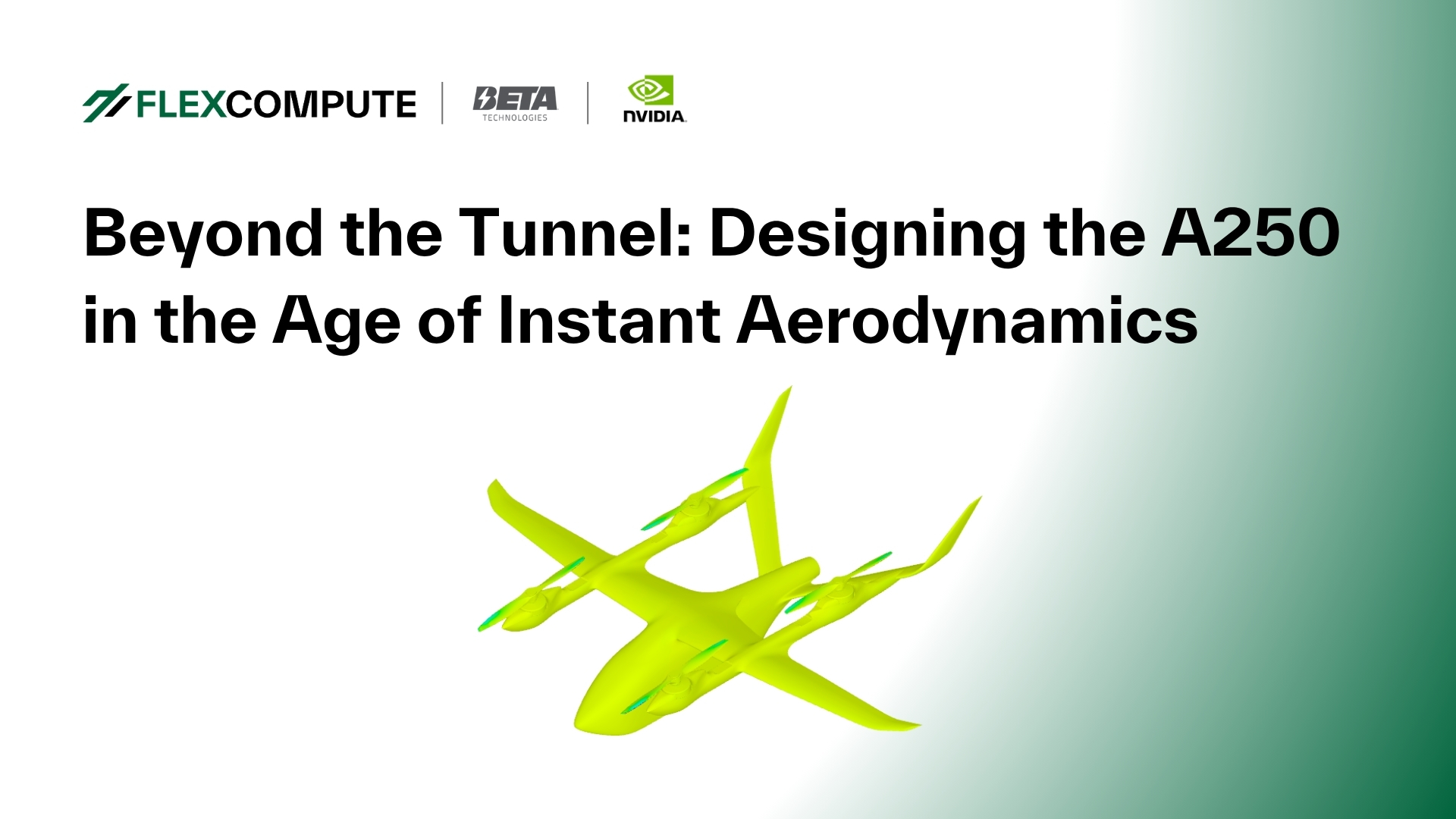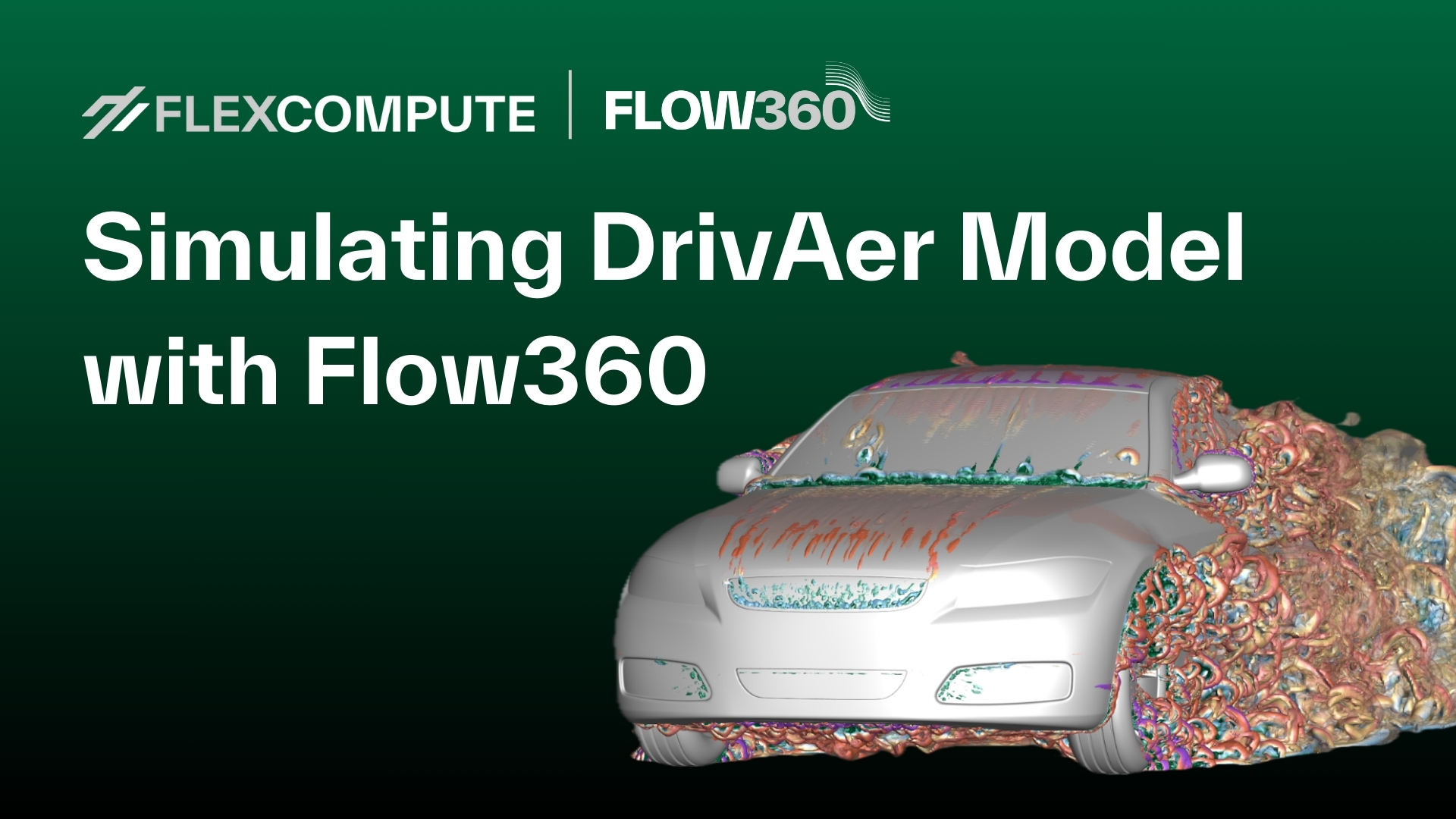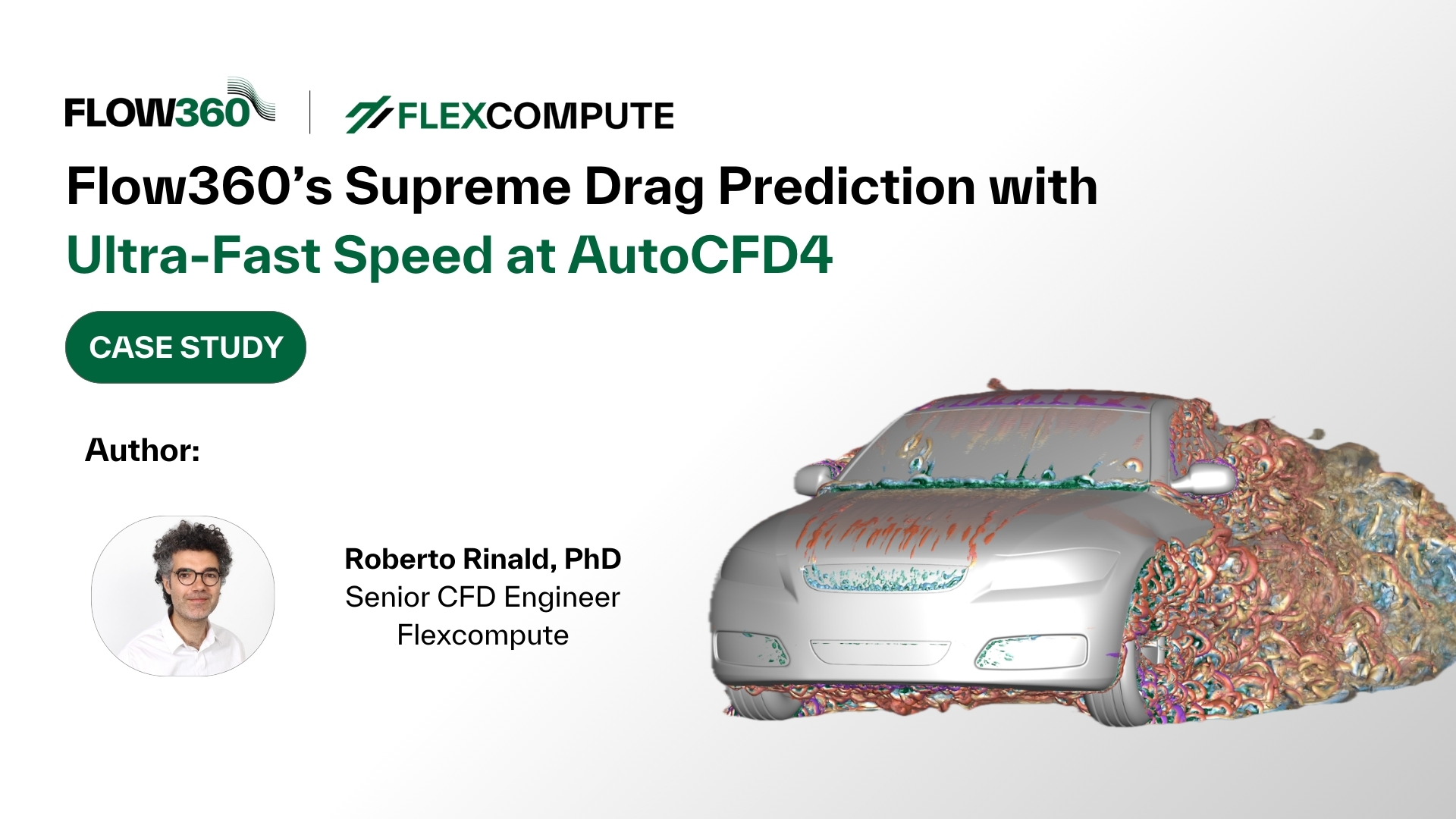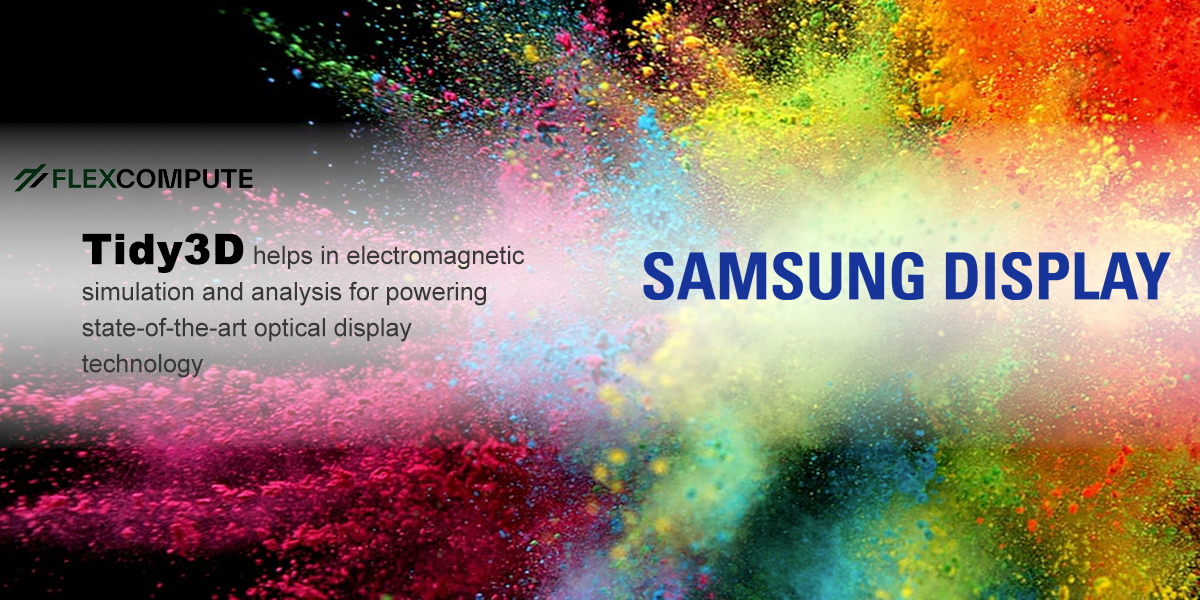Coupling User Defined Dynamics with Flow Solution
(Approximate reading time: 5mins)
Imagine we would like to simulate the flow of air around the wing of an airplane in order to calculate forces such as drag and lift, which are necessary for design purposes. Typically, we would use CFD (computational fluid dynamics) which uses an imported mesh, along with other inputs such as freestream velocity and angle of attack to simulate the flow around the wing. Then, the results are postprocessed to calculate the forces of interest.
This is great, but what if we would like to know what angle of attack leads to a specific value of these forces. So, instead of providing the angle of attack and getting the forces, we would like to have the forces as inputs and the angle of attack as an output. Rather than running the simulation with various angles of attack until we get the target force values, can we instead run only one simulation for this purpose? The answer is “yes”!
This example is only one of the many scenarios that can be simulated using the User Defined Dynamics (UDD) feature in Flow360. As the name suggests, UDD enables the user to define customized dynamics for their CFD simulations. For the example mentioned above, the user can formulate control logic with the input being the force coefficients and the output being the angle of attack. The controller will be run in conjunction with the CFD solver, and the required value of angle of attack will be shown as output to the user. If you are interested to see how such a controller can be implemented in Flow360, check out this link. Another example in the context of using controllers is determining the required angular velocity of a BET disk to reach a target value of torque or thrust.
The use of UDD is not limited to controllers only. Basically, any set of algebric/differential equations can be used to couple custom dynamics with the CFD solver. For example, when the interactions between the geometry and the surrounding flow field are important, aero-structure interations (ASI) must be considered in the simulation. To this end, the user can import the governing differential equations through the UDD feature and connect it with sliding interfaces.