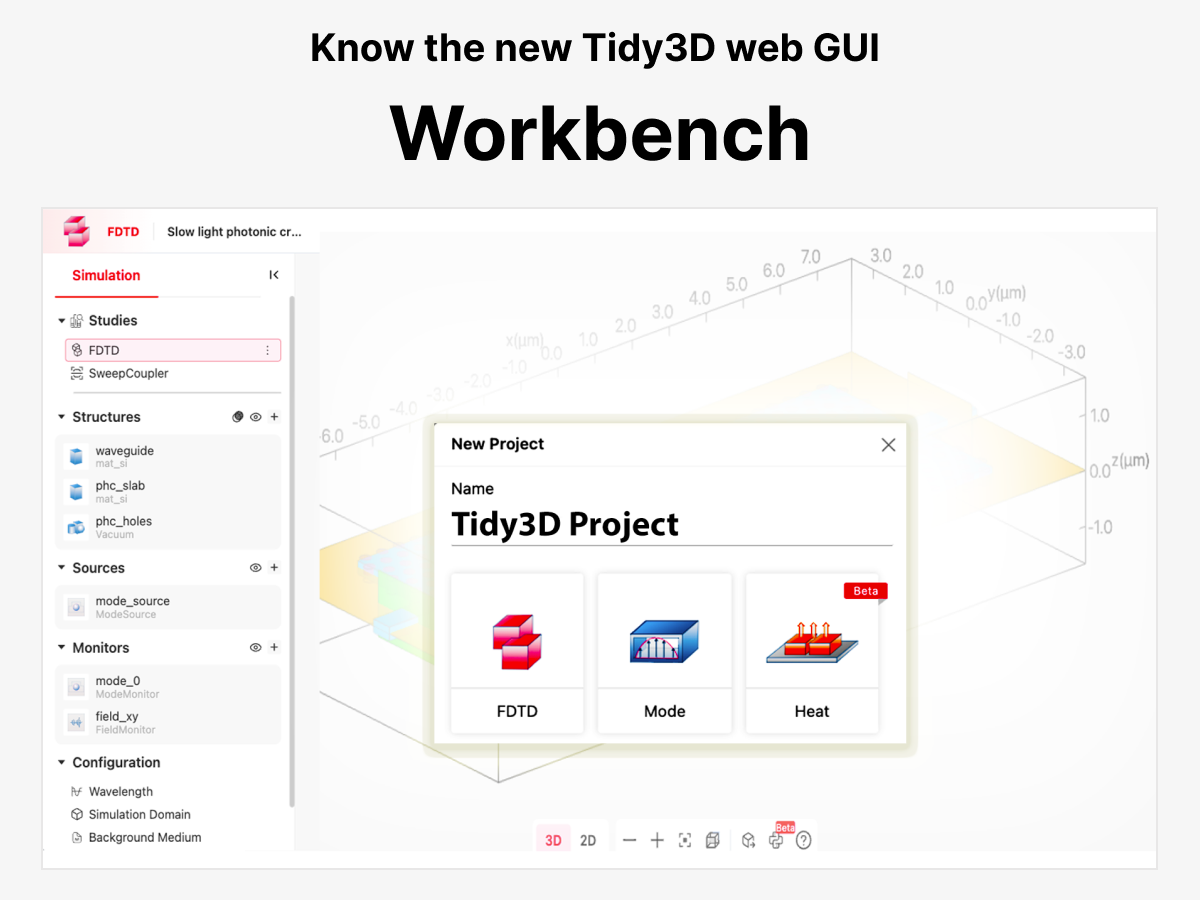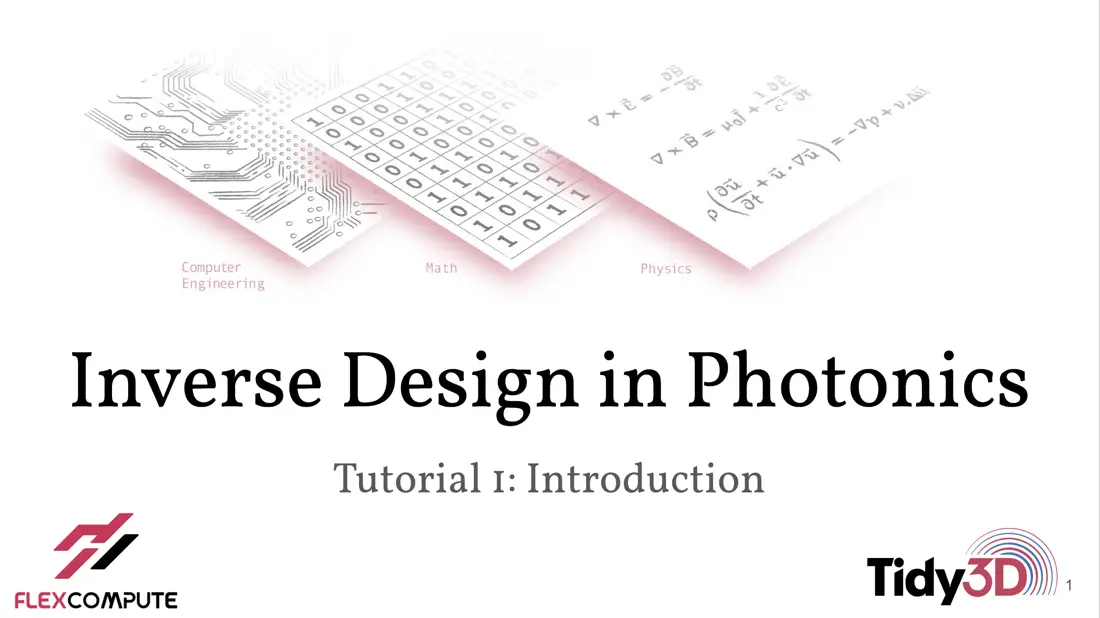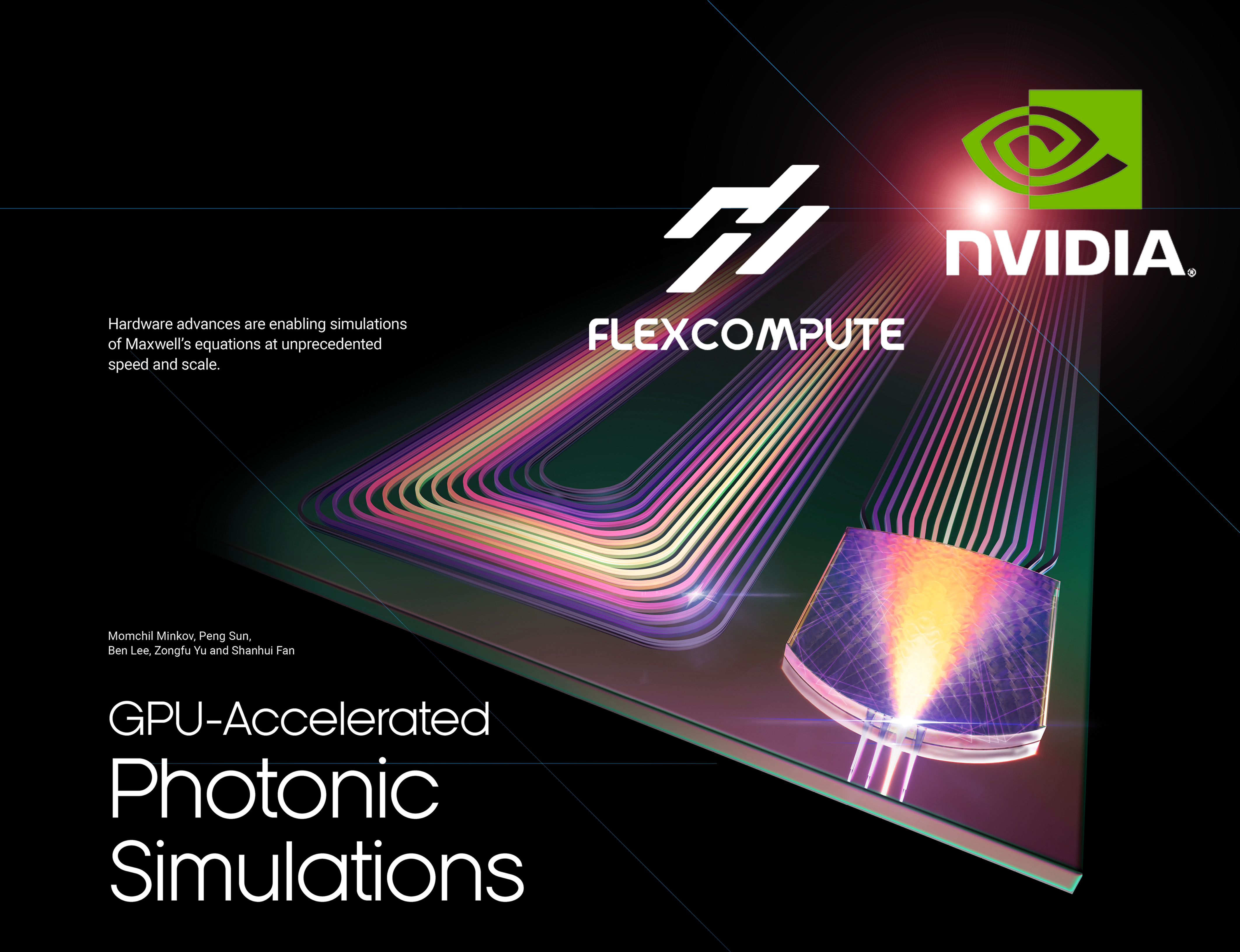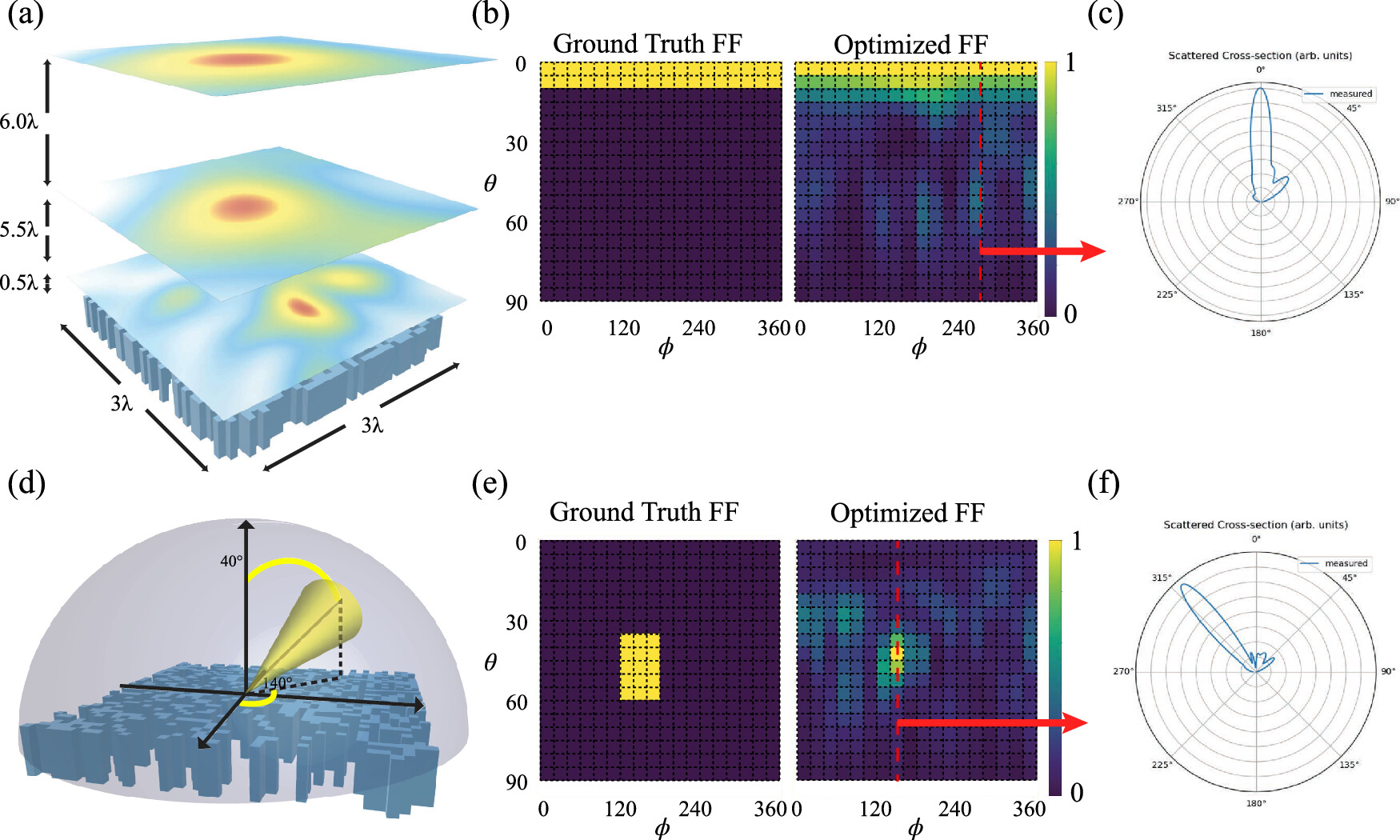News Highlight
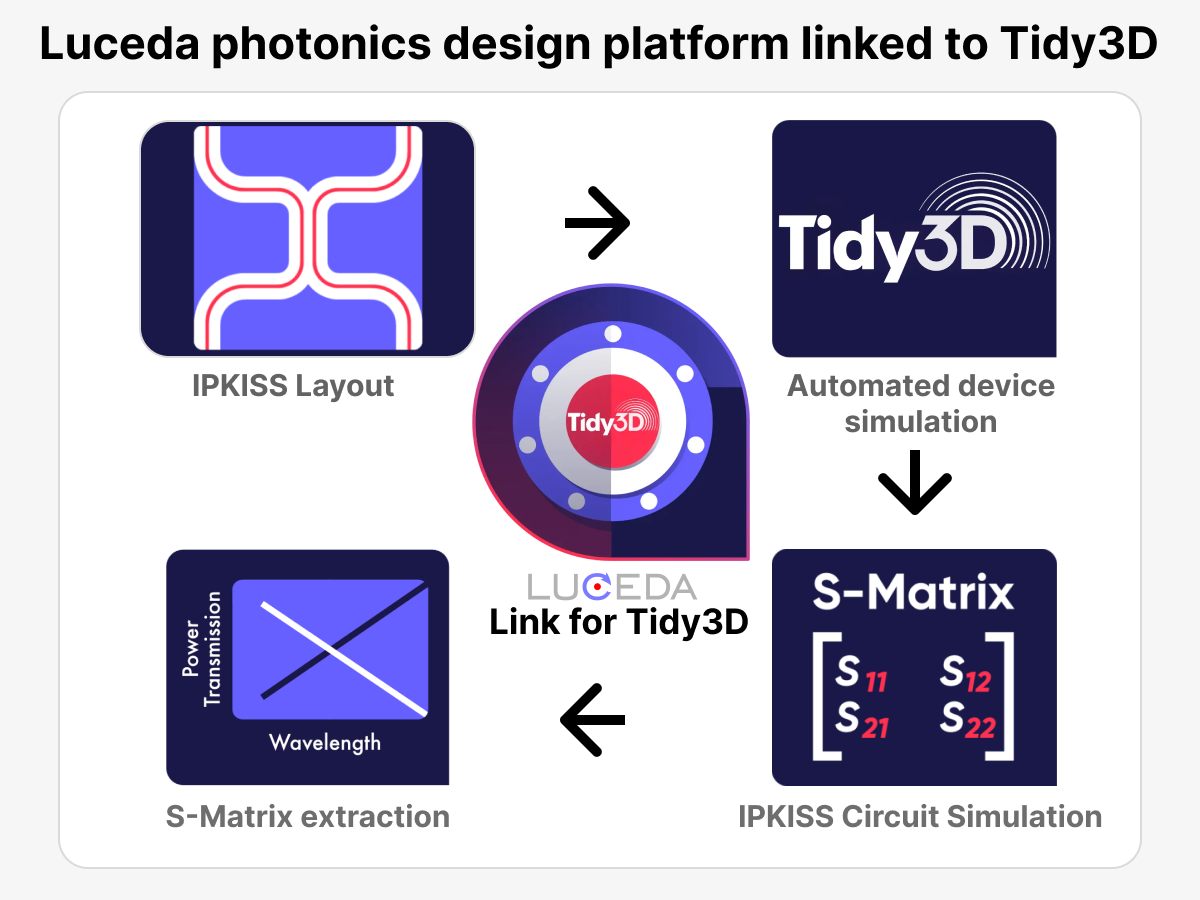
Luceda Photonics Introduces Seamless Integration with Tidy3D for Enhanced Photonics Design and Simulation
Luceda Photonics, a leading provider of photonic design automation solutions, announced a new integration with Tidy3D, a cutting-edge electromagnetic simulation solver from Flexcompute. This collaboration marks a significant advancement in photonic device design, offering users unprecedented efficiency and accuracy in their workflow. The integration between Luceda Photonics’ powerful photonic integrated circuit (PIC) design platform and Tidy3D’s state-of-the-art FDTD simulation engine allows designers to streamline the process of creating, simulating, and optimizing photonic devices, from start to finish, on a single...
News By Category
- Software Releases
- Publications